Webydo – a Tool for Effortless Web Design
Maybe you’ve heard about Webydo or even had a chance to visit this website. If you did, you should have known about the wonderful functionality of this online platform for web designers. For those who have no idea what Webydo is: it’s a tool that allows you to create and manage HTML websites quickly while omitting the coding step.
Today, I’d like to talk about some target functions of the platform, which directly concern web design. Not only can you focus your attention on the design itself without wasting your energy on additional programming work (keep in mind that better concentration means better level), but also helps you in the design aspects. Webydo has suitable features specifically for designers, and I will prove it below.
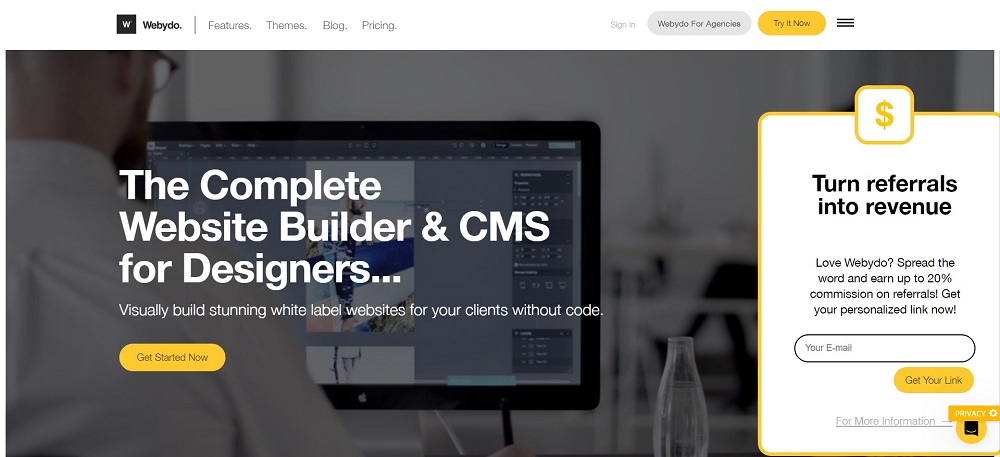
First Steps
First when you are starting to create a website using Webydo, you are offered three ways to start: pre-designed template, layout template and ф blank canvas. The scratch blank canvas means you will get an empty site and you’ll start the design from scratch – this is recommended to choose for the experienced users and designers. The layout option will give you for fourlayout structures to choose from: corporate layout, graphic layout, portfolio layout and wide box layout. As I have mentioned, this one would be a great starting point for minimalist style. The third method, inspiration, gives 24 ready templates, which you can freely edit the way you like. It’s not only the easiest way, but also a good opportunity for newbie designers to learn.
Regardless of the option, we will get into the website editor. It’s divided into design and content sections.
Design Editor
The studio is rather professional, offering a lot of options and design-centered tools to give you a pixel perfect website. After filling the layouts with text, images, videos, flash animations, widgets and other elements you can easily stretch and drag the layouts by your mouse; everything would be automatically optimized.
The built-in typography editor has over 600 design fonts which you can change by size, style etc. It’s quite standard, but with wide functionality.
Content Editor
Just chose the pages you need to edit and put your info there. Everything is simple and intuitively understandable.
I just want to mention about the comfortable tab functions (like in web browsers) – it significantly optimizes the process.
So, the last thing you left to do is to preview your work to make sure it is up to your standards,’s okay and then click “Publish”. That’s all,all; you are a happy owner of a new website.
I’m anxious to hear about your experience with Webydo. Don’t be shy to respond in the comments below.


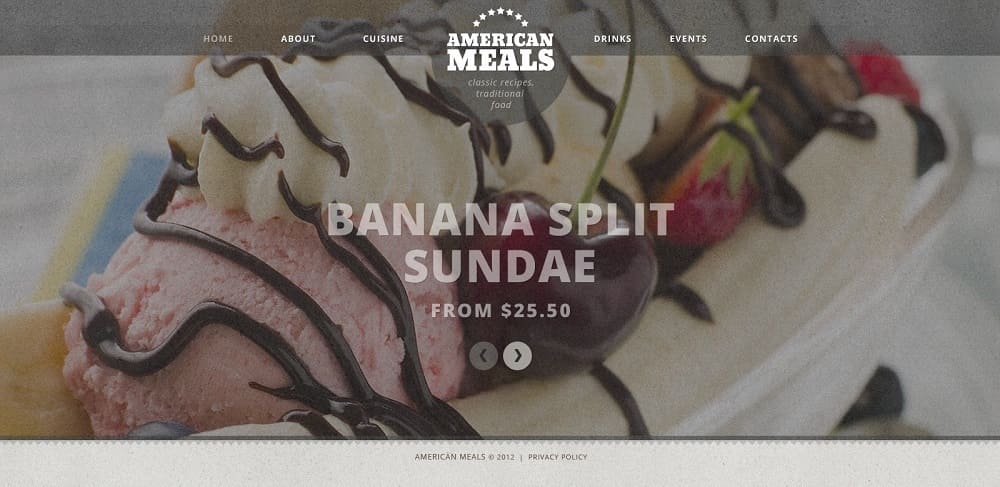

Jonass
July 11, 2013Yes I just tried it. I love how simple it is to drag and drop design elements on the canvas and how you get full control over everything. The whole Webydo system feels very professional and there’re many cool features like the oval corners, effects, text caption. Wonderful!
CT Web Design
July 12, 2013Can Webydo be the breakthrough product for designers wishing to unleash their creativity?