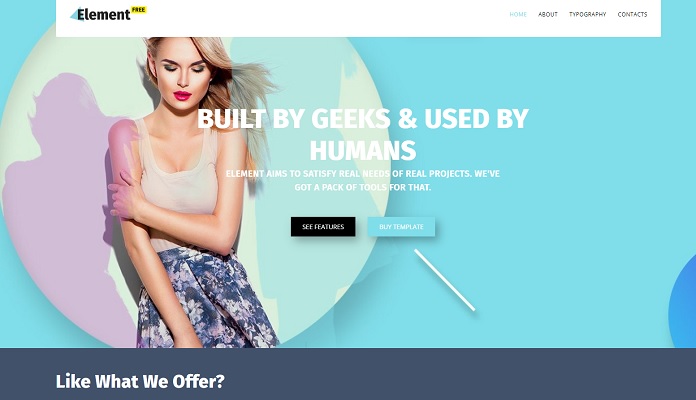Websites with Unusual Navigation. Start Captivating Journey Here
As a usual trip, website navigation can be a captivating or a boring one. Surfing some sites, you just click the menu at the top and check out the needed pages. Viewing the others, you’re involved into a journey full of unusual turn of events. What types of sites do you like best? I’m sure, the ones with unusual navigation.
One important point – this unique navigation should be clear and thought-out. It should guide you seamlessly through the site, and shouldn’t be confusing. Each element of such navigation should contribute to the user-friendliness of the whole system. When the visitor feels comfortable in each part of the site and knows that he/she can easily get back to the home page or any desired one, the navigation is a good one.
Besides, this is a way you can attract more visitors to your page, offering them an original trip or a kind of game. People like such tricks that are interesting and engage them. Before you start working out your own cool navigation system, have a look at a compilation of Websites with Unusual Navigation and find your inspiration here.
***
82nd & Fifth
This site is for all devotees of art. Would you like to explore the real pieces of art and talk about them? Then start a trip around the site with a lot of subpages where content is presented using animation effects. Video integration, galleries, information blocks – all these points you’ll find here.
***
Carbon
Home page of this site looks like the lock screen on Android. All items of the menu are placed in a circle around the logo of a company. To navigate, just drag and drop the items to the center.
***
Like There is No Tomorrow
At a first sight, the navigation is a simple one – you just scroll down to reach the subpages. The design of each one impresses with a cool effect of text. Symmetrical content emerges from the horizontal line in the center of the page.
***
Mosne
The home page looks like a white polka dot skirt where dots present the animated menu items and show nice hover effect. Clicking each one, the information is shown at the top of the page against the colored background.
***
GLEIS3
This creative studio presents its content as an underground map where stations indicate the artists of this agency. Click each one to get more information about the person you are interested in.
***
Green Hill
The studio that produces various games should offer some creative presentation on the web. This site features unusual navigation that reminds a game with the steps you should pass to reach the content.
***
Kutztown University
Home page reminds piece of painting with a menu placed above it. The site is presented as the album of a painter, each part of the website is shown as a separate page.
***
Monokroom
Single page design where the home page goes with an emphasis on large white typography against the black background. You can smoothly surf around the site with a help of menu or just scrolling down.
***
Ola Kvernberg
The page presents several colored frames. Hovering over each one, you see the emerging submenu and can follow the link. The home page goes with an implemented video.
***
WeLoveNoise
Content floats around the page and follows the mouse. To get to the certain page, you should point and click the item. When you hover the chosen one, the others fade.
***
Zipper Galeria
You scroll and the content loads with various effects – this is how the following single page site presents its content spiced up with stunning galleries.
***
Couds Over Cuba
You’ll certainly like this unusual site built using HTML5, Javascript and web socket technologies. The home page features video background in retro style. Each page contains chronicle with a timeline at the bottom. You can navigate just clicking points on the timeline or using the main menu.
***
Digital Creativity Guidebook
The main content of this site is placed in a flip book with interactive elements. To navigate you have to drag, drop and pull.
***
Issey Miyake
The home page looks like tag cloud with colored and faded words on it. Hovering each, you get to the subpages with additional information.
***
Type Code
The catchy element of this site is a logo on its home page that follows the mouse. When you stop, the cloud of separated graphic elements form the logo. To enter the pages, use menu in the bottom.