Best Practices for Typography Hierarchy in WordPress Themes
Creating a beautiful and functional website is essential for any business or individual looking to make a strong online presence. One of the most critical elements in web design is typography hierarchy, which refers to the organization and prioritization of content on a page based on font size, style, and color.
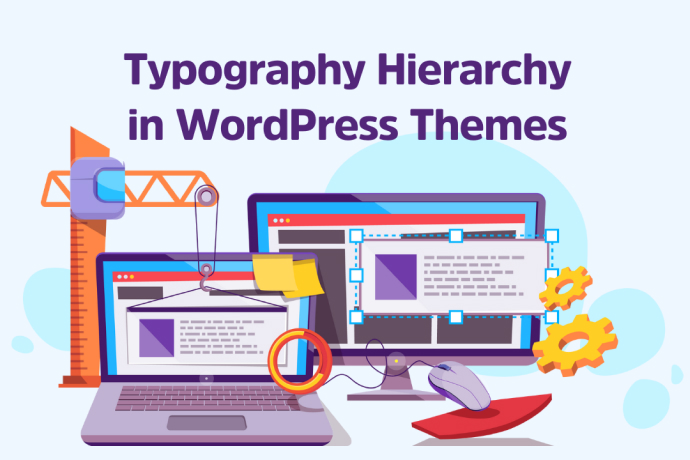
In a brief way we can describe hierarchy as following:
“Typography hierarchy refers to the arrangement of fonts and their visual weight to create a clear and effective structure for content. It involves the use of font size, weight, and style to guide the reader’s attention and convey the information hierarchy.”
As you know that WordPress is a very popular platform for building websites, there are several best practices for typography hierarchy that can help you create a visually appealing and user-friendly site that outranks the competition.
So, in this article we will discuss the typography hierarchy and its importance in web design. We will cover the basics of typography hierarchy, including typography scale and size, contrast, and font families.
The story doesn’t end here. I’ll also add some tips for implementing typography hierarchy in WordPress themes, such as using headings effectively, creating emphasis with font weight and style, and establishing a clear visual hierarchy. It will also analyze the typography hierarchy of popular WordPress themes and provide best practices for consistent typography hierarchy.
Choose the Right Font
The first step in creating a strong typography hierarchy is to choose the right font for your website. There are countless options available, but not all of them are suitable for online use. When selecting a font, it’s important to consider factors like readability, legibility, and compatibility with different devices and browsers. Sans-serif fonts are a popular choice for digital content because they are easy to read on screens and offer a clean and modern look. Popular sans-serif fonts include Arial, Helvetica, and Open Sans. However, serif fonts like Times New Roman or Georgia can work well for body text, especially for long-form content like blog posts.
Establish a Clear Hierarchy
Once you have selected your font, it’s time to establish a clear hierarchy for your content. This means prioritizing the most important information on your site and organizing it in a way that is easy to understand and navigate. Typically, the most critical information is placed at the top of the page, where it is immediately visible to visitors. As you move down the page, the font size and weight decrease, and the content becomes more detailed and specific.
Use Heading Tags Appropriately
One of the most effective ways to establish a clear hierarchy is to use heading tags appropriately. In WordPress, there are six heading tags available, ranging from H1 (the largest and most important) to H6 (the smallest and least important). Each of these tags should be used to organize content based on its relative importance. For example, the main headline of your page should be tagged with H1, while subheadings and section titles should be tagged with H2 or H3. It’s essential to use heading tags consistently throughout your site to help search engines and users understand the organization of your content.
Consider Contrast and Color
Another critical factor in typography hierarchy is contrast and color. It’s important to choose colors that complement each other and provide enough contrast to ensure that text is easy to read. Generally, dark text on a light background is the easiest to read, but some sites may use light text on a dark background for a specific effect. When choosing colors, it’s also important to consider accessibility guidelines, which require that text have a minimum contrast ratio of 4.5:1 to be easily readable by those with visual impairments.
Avoid Overusing Bold and Italics
While it can be tempting to use bold and italics to emphasize important information, overusing these styles can actually detract from the readability and hierarchy of your content. It’s best to reserve bold and italics for specific purposes, such as highlighting key phrases or terms, rather than using them for every instance of emphasis. Additionally, using too many different font styles can make your site look cluttered and unprofessional.
Optimize for Mobile
Finally, it’s essential to optimize your typography hierarchy for mobile devices. With more and more users accessing the internet on their phones and tablets, it’s crucial to ensure that your site is responsive and easy to read on smaller screens. This may involve adjusting font sizes, line spacing, and other elements to ensure that your content is legible and organized on any device.
My Verdict
By selecting the right font, establishing a clear hierarchy, using heading tags appropriately, considering contrast and color, avoiding overusing bold and italics, and optimizing for mobile, you can create a website that not only looks great but also functions effectively. Keep in mind that a good typography hierarchy doesn’t just help your website’s appearance – it also helps with search engine optimization (SEO) and user experience (UX).
Search engines rely on the structure of your content to understand the context and relevance of your site. By using heading tags appropriately and organizing your content based on hierarchy, you can make it easier for search engines to crawl and index your site, which can lead to higher search rankings.
In addition to SEO, a good typography hierarchy can also improve the user experience of your site. By prioritizing the most important information and organizing it in a logical and easy-to-navigate manner, you can help users find what they need quickly and efficiently. This can lead to longer dwell times, lower bounce rates, and higher conversion rates.



