Mobile App Designing for the New Age Android
Android has come a long way since its inception. From its early days with the intention to develop an advanced operating system for digital cameras to now being a leading smartphone operating system with 1 million new devices activated, Android has evolved and grown in an unexpected manner. Fast-forward today. Despite this phenomenal growth, Android is not the first choice of developers. It is still the iOS-first way and the majority of Android apps are not the best when it comes to quality. Why? Many suggest it is the erratic and chaotic growth of Android that caught many designers and developers unaware. Failure to match up with changes resulted in many Android apps falling flat on the ground and biting the dust.
Be it fragmentation, inconsistency, or conflicting hardware experience, Android has overcome many problems. There is no denying that some problems continue to haunt users, but many problems have been solved to a great extent. But are designers ready to handle new and much-improved Android?
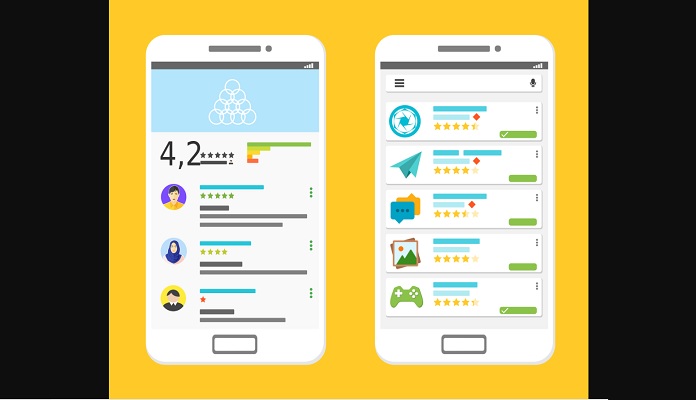
Here are a few tips for designing Android apps for today’s savvy users:
Go by the rule book:
It is important that you go by the book and follow the guidelines. Keep in mind the navigation patterns and don’t deviate from using elements that are native to the platform. This approach will help you achieve consistency across devices. New design guidelines are created with a purpose in mind– to create an app fit for use on any device. Always stick to familiar UI patterns. Ultimately, this will help you make an app that is easier to develop and support at all times and improve your chances of being featured in Google Play.
Think diverse devices:
Android empowers not just smartphones, but also tablets and various other devices of different screen sizes and forms. By utilizing Android’s flexible layout system, you can create apps that scale from large tablets to small phones. We are not just talking about screen sizes, but also about low brightness, poor contrast, slow and underperforming hardware. The low contrast of content and visual elements might result in a poor user experience.
• Encourage flexibility: In order to accommodate various heights and widths, stretch and compress your layouts.
• Optimize layouts: Maximize advantage of extra screen real estate available on large devices. Create compound views that will combine several views to reveal more content and provide effortless navigation.
• DPI: Try to provide resources for various screen densities (DPI) to ensure that your app looks great on any device.
Appreciate Android:
Try to appreciate the fact that Google has channelized lots of efforts to bring about a uniform look and feel. You need to acknowledge the efforts and stay away from blindly copying iOS apps. Remember, users can make out the difference between original and fake. Users simply detest the fact that a new app has been released with outdated styles or with elements copied from rival platforms. Android is more about function and less about fancy style.
Aptly use Android widgets:
Don’t shy away from using Android widgets that improve user engagement levels. Other features such as live wallpapers and notifications also make apps engaging. Google is now getting serious about providing support for designers and developers on notifications. The widget allows users to get a sneak peep into information without actually opening an app. This allows users to go through the information which would eventually expand within the app. Android has become synonymous with customization. The fact that users can customize the way their device looks with these features just adds to the flexibility.
Don’t skip testing:
Never, ever skip the phase of rigorous testing of your Android app. It is important to test your app for design and functionality on various devices and release only the tested version. This will save you from potential embarrassment and negative reviews if your app does not work properly. Before plunging into Android application development, you need to get into the psyche of the user and get to know the intricacies of the operating system. Buy several Android-enabled devices from different manufacturers, with different screen specifications and OS versions. This will help you not only to understand how the user behaves with the device, but also to test your app.
Let us have a quick look at new patterns and styles in Android KitKat:
Full Screen:
Android KitKat lets your app utilize the entire screen. This feature allows removing and/or minimizes visual distraction. Users can engage with content in a much more meaningful manner without accidentally logging out from the app. Some content like games, portfolios, and images can be showcased effectively in full-screen mode. There are two approaches to go full screen: Lean Back and Immersive. Both methods hide all persistent system bars with the only difference between them being how to get the bars back.
Touch Feedback:
Touch feedback is rather subtle in KitKat with the background color changing slightly. This makes branding easier as the default touch feedback works pretty well with the hue you choose. You are saved from jolts as “sprinkles of engagement” are much more pleasant.
Gestures:
Android KitKat comes with double touch drag and double touch. These gestures can be effectively used for changing the viewing size of the content.
Wrapping Up:
The new Android platform is robust and far more evolved compared to its formative days. Designing apps for Android is much easier. However, you need to shrug off the prejudice typically associated with this growing platform. You will be able to design fabulous-looking apps. It will be a truly enriching experience.
Don’t blame it all on fragmentation…..
Very often the problem of fragmentation is blamed for poor or sub-par Android app experience. But it is this diversity that offers designers an opportunity to innovate and reach out to a phenomenal user base across the globe. A lot is at stake and the rewards are mind-boggling. So it is about time to gear up and embrace a robust Android. What are you waiting for? Get the ball rolling.


