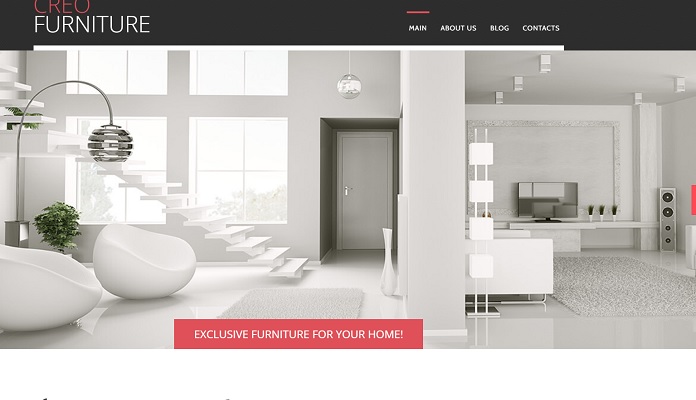Choosing Fonts and Font Sizes for Your Optometry Website
In the digital age, a well-designed website is essential for any optometry practice. From attracting new patients to providing valuable information, your website serves as a virtual storefront for your services. One crucial aspect of web design that is often overlooked is typography – the choice of fonts and their sizes.
When it comes to selecting fonts for your optometry website, readability and professionalism should be your top priorities. Here are some tips to help you choose the right fonts and font sizes:
Sans-serif Fonts:
Opting for sans-serif fonts on your optometry website can greatly enhance readability, especially on screens. Unlike serif fonts, which have decorative strokes at the ends of characters, sans-serif fonts offer a cleaner and more modern appearance, making them easier to read, particularly at smaller sizes.
This is crucial for web content, where users may be reading on various devices with different screen sizes and resolutions. Popular sans-serif font choices for web content include Arial, Helvetica, and Open Sans. These fonts are widely supported across different browsers and devices, ensuring consistency in appearance.
Accessibility:
Accessibility should be a top consideration when selecting fonts for your optometry website. Fonts with good contrast and clear letterforms are essential for users with visual impairments, such as low vision or color blindness. Choosing fonts that offer high contrast against the background and have distinct letterforms can improve readability for all users, including those with disabilities.
Additionally, it’s important to ensure that your chosen font is compatible with screen readers, enabling users with visual impairments to access your content effectively.
Consistency:
Maintaining consistency in your font choices throughout your website is key to establishing a cohesive brand identity and enhancing the overall user experience. Consistent typography helps users navigate your website more easily by providing visual cues that reinforce your brand’s identity and hierarchy.
Whether it’s for body text, headings, or navigation menus, using the same font or complementary fonts across different sections of your website creates a harmonious and professional appearance.
Font Size:
The font size you choose significantly impacts readability and user experience. For body text, a font size of 16 pixels is generally recommended for desktop browsers, as it strikes a balance between readability and content density.
However, for mobile devices with smaller screens, a slightly larger font size may be preferable to ensure legibility without requiring users to zoom in. It’s essential to consider the viewing distance and screen size of your target audience when determining the optimal font size for your website.
Hierarchy:
Using different font sizes to create a hierarchy is essential for guiding users through your content and highlighting important information. Headings and subheadings should be larger and bolder than the body text to make them stand out and convey the structure of your content at a glance.
By establishing a clear hierarchy through font size variations, you can help users navigate your website more efficiently and find the information they need quickly and easily.
Whitespace:
Whitespace, also known as negative space, plays a crucial role in improving readability and visual appeal. Proper spacing between lines and paragraphs creates breathing room for your content, making it easier for users to digest information without feeling overwhelmed.
Whitespace also helps draw attention to important elements on the page and enhances overall readability by reducing visual clutter. Incorporating ample whitespace into your optometry website design contributes to a clean and inviting layout that encourages users to engage with your content.
Responsive Design:
With the increasing prevalence of mobile devices, responsive design is essential for ensuring that your optometry website looks and functions well across various screen sizes and devices. This includes ensuring that your chosen fonts and font sizes are optimized for readability on smartphones, tablets, and desktop computers.
Responsive design principles, such as fluid typography and media queries, enable your website to adapt dynamically to different screen sizes, ensuring a consistent and user-friendly experience for all visitors.
By prioritizing responsive design, you can enhance the accessibility and usability of your optometry website across different devices and improve engagement with your content.
Summary
In conclusion, when designing your optometry website, prioritize readability, professionalism, and accessibility when selecting fonts and font sizes. By choosing clean, sans-serif fonts, maintaining consistency, and paying attention to font size and hierarchy, you can create a visually appealing and user-friendly website that effectively communicates your optometry services to your audience.