jQuery Floating Menu Plugins – Keep Your Menu at Hand
Nobody will prejudice against the fact that navigation is utterly important for any website. Poor navigation is a frequent reason for website abandonment. A simple, user-friendly menu can become a real benefit to your online project and increase its conversion rates.
Have you ever noticed how irritating it might be to scroll back to the top to make the next click? This issue is especially relevant to content-rich websites with extra long pages. Firstly, when the user scrolls down, he/she is absorbed by the presented information, but when the page is over, your thorough reader should make all the long way back with one single purpose to proceed to another page. Do you think the visitor really deserves it?
Isn’t it a smart solution to make your menu “stick” to the top of the window, for instance, to be constantly in a handy position, right before visitors’ eyes? If you like the solution and can’t wait to apply a highly convenient “floating” menu in your designs, we’ve got great news. Below you will find a collection of free jQuery floating menu plugins, waiting to be used on your websites! Download them straight away and let your customers enjoy your thought-out navigation.
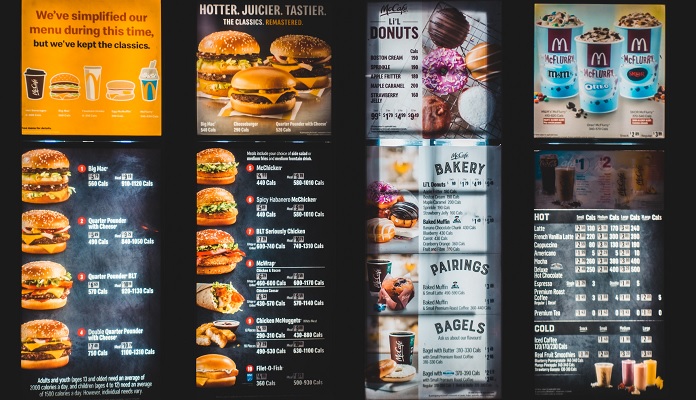
The floating Menu plugin creates a sticky, floating menu widget from any WordPress custom menu using jQuery. It can handle multiple floating menus on each page; the location of each tab can be set from the widget control panel. The menu can also be activated on mouseover or click.
hcSticky – jQuery Floating Sticky Plugin
hcSticky is a cross-browser jQuery plugin with the help of which you can make any element on your page float. It is used for sidebars on long pages, which prevents the users from watching empty spaces as they scroll down, and for floating top menus.
Add some sliding (“floating”) panel functionality to your web page with this simple Portamento jQuery plugin. All that’s needed is some simple CSS and one line of JavaScript! It works equally well with floated and positioned layouts in all modern browsers.
Here is a simple navigation menu that “follows” page scrolling and expands on mouseover, created with CSS and jQuery.
Absolute Floating Menu as a jQuery plugin
Absolute Floating Menu script is also a jQuery plugin, which can be applied in the following steps:
– Download, put it on your server, and refer jQuery library in HTML HEAD.
– Download version 1.12 of the script code and put it on your server as a separate file and refer it in your page header after the jQuery library.
Horizontal Floating Menu Demo Using jQuery
Use this plugin to integrate a clever Horizontal Water Menu into your website. It will grab users’ attention and make them read all your important content.
Floating Menu Script
This cross-browser menu remains static in the left corner of the browser via the gentle “floating” action resulting in a non-abrupt, smooth transition to reappearing into view for the menu. The most interesting features of this script are:
– Support for arbitrary rich HTML, so you can float “anything.”
– The menu can be specified to float either from the top or bottom of the screen.


