Ready to Start iOS Developing? Check 10 Essential Tools & Resources
If you are on this page I suppose you have stood on the slippery path of iOS application developer. Feel yourself like a helpless kitten? Don’t worry, this awkward feeling is temporary. Trying to speed up the process of its liquidation? Okay, take my simple advice: just relax and check 10 iOS developer tools and resources I listed below.
Of course, my previous paragraph doesn’t state the following examples are allowed to come in handy for noobs only. I’m pretty sure, even experienced developers would find something new and useful for themselves.
* * *
iOS Dev Center
It’s a first website every iOS developer should know about. Here you can find a lot of useful information: guides, code samples, technical notes and much more. The value of info consists in the fact that it’s given from the first hands – all documentation is official.
* * *
iPhone Toolbox
This resource gathers different stuff for iPhone: icons, wallpapers, applications. Also iPhone Toolbox serves as a news platform with everyday updates regarding iOS development world.
* * *
iPhoney
This free web simulator is intended specifically for designers, who would like to check the look of their projects on iPhones. Powered by Safari, iPhoney perfectly handles with creating of 320 by 480 (or 480 by 320) websites for use with iPhone.
* * *
Mockingbird
Mockingbird is a wonderful tool that would help you to manage with mockups of your apps. You can create, link together, share, preview – everything is online and for free.
* * *
Glyphish
The website represents a multifold set of icons, made exactly for iPhone and iPad Retina display. The product would be great for iOS toolbars, tab bars, buttons and table rows.
* * *
PhoneGap
This framework would allow you to easily compile applications using standardized web APIs. PhoneGap supports HTML, CSS and Javascript.
* * *
Snippets
The current application grants with an opportunity to keep and manage reusable source code samples called snippets. The utility costs $39.50 (50% off for now), though the 30 days free trial version is available for downloading. Snippets app requires Mac OS X 10.6 or higher for being successfully launched.
* * *
Stack Overflow
If you want to get a concrete and answer to your programming related question, Stack Overflow is exactly what you need. Forget about googling on some specific issues – you are welcome in the community of experienced (and not experienced) programmers and developers. Choose iPhone or iOS tag and action!
* * *
Applyzer
Do you think of checking your apps ranking on iTunes? Do it effortlessly with Applyzer, which would work out detailed info of how your apps are doing.
* * *
iTunes Connect Mobile
The free app is intended to show statistic about your product on iTunes. Check reports and sales data from anywhere on your iPhone, iPad or iPod Touch.
* * *
I hope you’ll get a thing needed for optimal learning, planning, programming, managing, even marketing – the most important things connected to iOS development activity. Once you have anything to add to the article – feel free to post it in the comments.
About the author:
Art Rivera: Deeply interested in everything connected with Internet, I sincerely suppose the web is the only future reality for the humanity through its inevitable involving into every part of human life. I’m not a great fan of cyberpunk concept, but the world is keeping that certain direction of total connectedness. And of course there should be someone, who can write the history, who would describe and analyze and enter in the record all notable changes and tendencies on the web. Hello, it’s me.


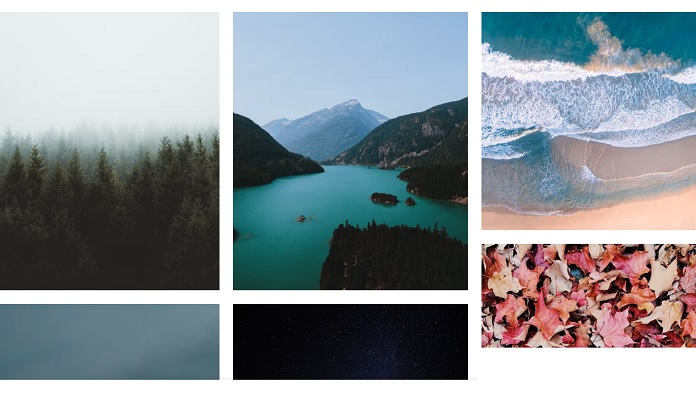

iPhone Development
May 15, 2013Top ten ios developer tools.
1. Omnigraffle + Ultimate iPhone Stencil
2. Glyphish Icons
3. teehan + lax iPhone 4 GUI PSD
4. Stanford University iPhone Development Lectures
5. 71 Squared
6. Charles
7. ASIHTTPRequest
8. Stack Overflow
9. MBProgressHUD
10. Apple Documentation
Keystok
July 22, 2014Keystok for iOS: An elegant developer tool to manage all your iOS app configs. Helps manage API keys and other secrets at a central place. Give it a try, its free!